Essential Hardware for Wireless Networking - A Short Guide
How do you set up a wireless network at home? What hardware for wireless networking do you need?
This article will briefly point out to you the hardware need for wireless network at home. Lets first discuss about Cards and Slots that you need to set up a home network.
There are all sorts of different hardware devices you can buy that will give your computer wireless networking capabilities. The main difference between wireless devices is in how they will connect to your computer.
There are 3 main methods of connection - PCI, PCMCIA & USB.
Desktop Computers - PCI Card:
This is one of the hardware for wireless networking. PCI stands for "Peripheral Component Interconnect." It is an old away of installing new equipment on your desktop computers.
A PCI card looks like a green rectangle with something sticking out of it at the end. To install a PCI card, you will need to unscrew your computer and plug the card inside the PCI slot on the motherboard. Even though it might sound difficult, but it is actually pretty easy once you get a hang of it.
Once you install a wireless networking PCI card, your computer will then have internal wireless networking capabilities for the rest of its life. You can go for this option if you have a desktop computer. You would also need to install on your computer the software drivers for that PCI card. The drivers should come along with the PCI card.
Even if you are unwilling to do it yourself, you can pay someone to do it for you. It should not cost you much and should not take much time either.
Laptops - PCMCIA Cards:
This is another hardware for wireless networking. PCMCIA stands for "Personal Computer Memory Card International Association". A PCMCIA slot is a small slot in your laptop that allows you to insert these cards thereby adding functions to your laptop fast and easy.
Almost all the laptops have PCMCIA slots. Just look around for a slot at the side of your laptop, probably near the CD drive. When you find it, make sure its free to use by pressing the button to eject anything that might be in there. If there's nothing in the slot already, then it means that the slot can be used for inserting PCMCIA wireless network card.
The Third Option is to use -- USB Card:
USB cards can be used by both desktop and laptop users. USB stands for Universal Serial Bus, and the USB ports look like very small slots, and they could be present almost anywhere on your computer. The USB slots are usually present in groups of two or more and rarely in less than a group of 2.
Even if all USB slots on your machine are used up, you can use a splitter (USB hub) to connect more USB hardware devices to your computer.
However there is a small problem with using USB. Your network will not be completely wireless as there will still be a small wire between the computer and USB device. It is not much of a problem with desktop as a small wire connection should not cause much inconvenience but it might not look so nice with a laptop. So for laptops the best option for wireless networking hardware would be to opt for the PCMCIA card.
Another problem with using USB is that they are easy to break then their other counterparts. If you are a desktop user and do not want to manually install the PCI card or a laptop user doesn't have a free PCMCIA slot then you should consider going in for USB option.
The above are the essential hardware for installing wireless networking capabilities at home or office.

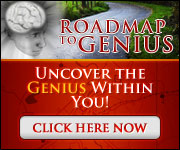


No comments:
Post a Comment