Seating posture tips
Seating posture tips: many of us have to sit for long hours in front of the computer. If our sitting posture is not correct,we may soon develop back pain or other similar problems.
Here are some tips to show you how to sit properly in order to avoid back problems:
1. Supporting your feet:
If your feet are hanging or tucked under you, the increased pressure on the backs of legs can impair return circulation from the feet. So, support feet on the floor, or on a foot rest if your feet don't reach the floor.
2.Ankles should be forward of the knee:
# Don't put your feet on the spokes of the chair
# Support feet on the floor, or on a foot rest if your feet don't reach the floor
# Adjust chair height for comfortable keyboarding
3.Three finger gap behind the knee
When selecting a chair it is important to find one that has either the right size seat pan. The goal is to have about a 3 finger gap between the front of the chair and the back of the knee when your are sitting comfortably against the backrest.
* Support feet with the ankles forward of the knees
* Three finger gap behind the knee
* Front of seat pan should not press into back of leg
* Add a pillow or foam to build up backrest and fill in the gap.
4. Knees at or below hip level
A common misconception is that the knees should be higher than the hips. Infact, the midpoint of the knee should be lower than the midpoint of the hip. You may accomplish this by adjusting the seat of the chair so that it is parallel to the ground. You may also sit on a cushion so that the thighs slope down slightly. However make sure that it isn't a dramatic slope.
Posture tips for hands and arms
Advice on posture and sitting
Posture Advice
Laptop Ergonomics
Posture tips for laptop users
Back care while sitting

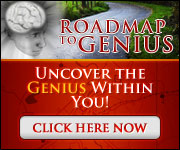


No comments:
Post a Comment